Do you know by resizing photo before you upload to your blog can save a lot of your blog account space ? There are many ways on how to resize your photo easy and quick and here I will introduce you one of the best!
The software is called PIXresizer. You can simply download it from the internet.
It is FREEWARE created by David the Groot.
or you may download from other site. Just type at “PIXResizer download” at google.
Example from CNET site :
The general concept is really straight forward :-
1. Select source (file/folder) contains photo to resize
2. Select destination of where you want the photo to be saved after resized.
3. Select photo size ( in % or pixel)
4. Select file format to resize to (BMP, GIF, JPEG, PNG, TIFF)
It will resize your photo very very quickly with just one click!!
That is the raft idea and let’s go more details. You may work with one file or multiples files.
To resize multiples file in one shot
1. Select files source
2. Select files destination to save resized files
3. Select file size you desire. Whatever you adjust will be displayed at the right panel side.
4. Select desired files format. Your may choose either BMP, GIF, JPEG, PNG or TIFF.
5. Save picture! Done !!
BEFORE AFTER
This first file is with 2.8 Mb (2800 kb) and the next one is only 81kb. Can you spot the different ?
Of course you can change the file size setting depends on what photo quality you desire.Image size = 2.8 Mb
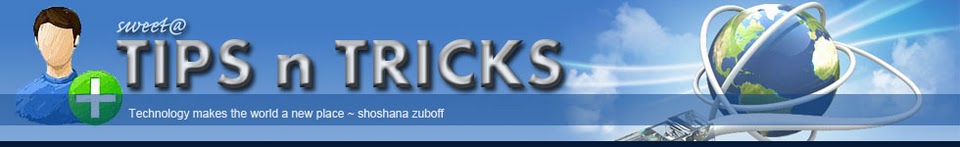













0 comments:
Post a Comment